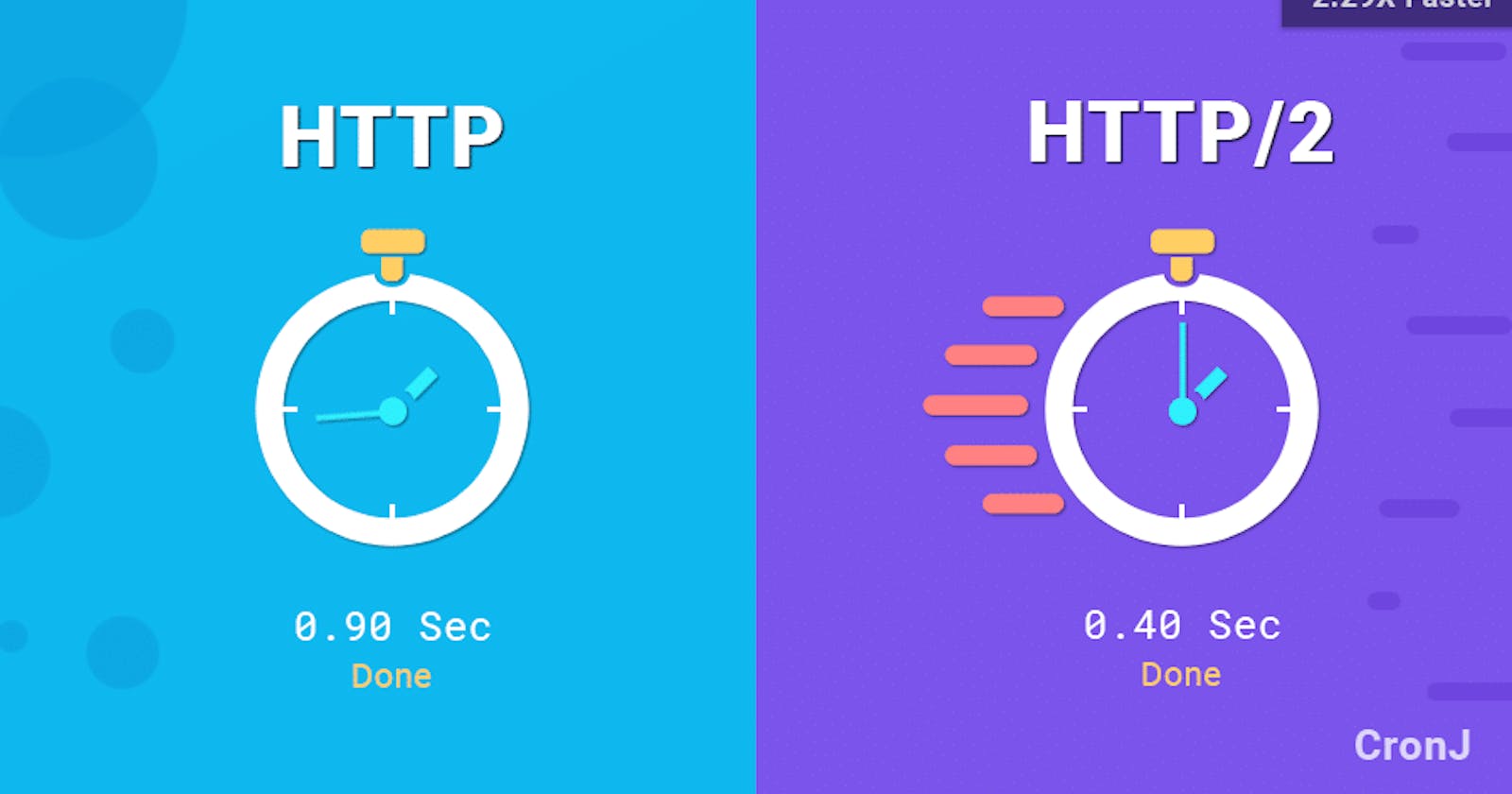1. What is HTTP?
If you are new to this theme, continue to read this block, but if you’re familiar with this, skip this paragraph and go straight forward to the next one.
For those that are new to this theme, Hypertext Transfer Protocol (HTTP) is an application protocol that is, currently, the foundation of data communication for the World Wide Web.
HTTP is based on the Client/Server model. Client/Server model can be explained as two computers, Client (receiver of service) and Server (provider of service) that are communicating via requests and responses.
A simple and abstract example would be a restaurant guest and a waiter. The guest (Client) asks (sends request) waiter (Server) for a meal, then the waiter gets the meal from the restaurant chef (your application logic) and brings the meal to the guest.
This is a very simplistic example, but it is also the one that will help you understand the concept.
There are many more interesting HTTP concepts and utilities to discuss, but the star of this post is (not enough) famous HTTP/2.
2. What is HTTP/2?
In 2015, Internet Engineering Task Force (IETF) release HTTP/2, the second major version of the most useful internet protocol, HTTP. It was derived from the earlier experimental SPDY protocol.
Main goals of developing HTTP/2 was:
- Protocol negotiation mechanism — protocol electing, eg. HTTP/1.1, HTTP/2 or other.
- High-level compatibility with HTTP/1.1 — methods, status codes, URIs and header fields.
- Page load speed improvements trough:
- Compression of request headers
- Binary protocol
- HTTP/2 Server Push
- Request multiplexing over a single TCP connection
- Request pipelining
- HOL blocking (Head-of-line) — Package blocking
Request multiplexing
HTTP/2 can send multiple requests for data in parallel over a single TCP connection. This is the most advanced feature of the HTTP/2 protocol because it allows you to download web files asynchronously from one server. Most modern browsers limit TCP connections to one server.
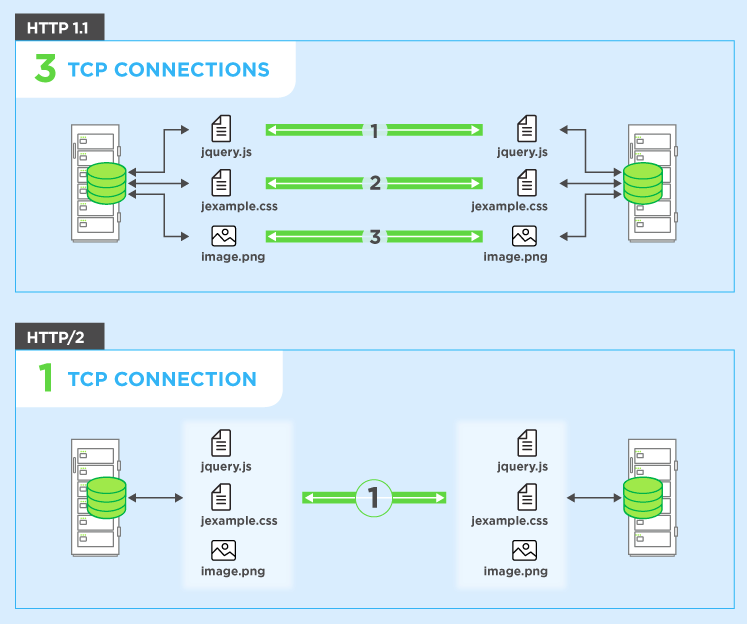
This reduces additional round trip time (RTT), making your website load faster without any optimization, and makes domain sharding unnecessary.
Header compression
HTTP/2 compress a large number of redundant header frames. It uses the HPACK specification as a simple and secure approach to header compression. Both client and server maintain a list of headers used in previous client-server requests.
HPACK compresses the individual value of each header before it is transferred to the server, which then looks up the encoded information in a list of previously transferred header values to reconstruct the full header information.
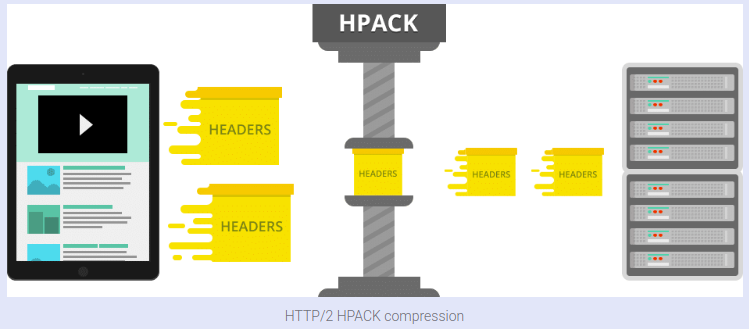
Binary protocol
The latest HTTP version has evolved significantly in terms of capabilities and attributes such as transforming from a text protocol to a binary protocol. HTTP1.x used to process text commands to complete request-response cycles. HTTP/2 will use binary commands (in 1s and 0s) to execute the same tasks. This attribute eases complications with framing and simplifies implementation of commands that were confusingly intermixed due to commands containing text and optional spaces.
Browsers using HTTP/2 implementation will convert the same text commands into binary before transmitting it over the network.

Benefits:
- Low overhead in parsing data — a critical value proposition in HTTP/2 vs HTTP1.
- Less prone to errors.
- Lighter network footprint.
- Effective network resource utilization.
- Eliminating security concerns associated with the textual nature of HTTP1.x such as response splitting attacks.
- Enables other capabilities of the HTTP/2 including compression, multiplexing, prioritization, flow control and effective handling of TLS.
- Compact representation of commands for easier processing and implementation.
- Efficient and robust in terms of processing of data between client and server.
- Reduced network latency and improved throughput.
HTTP/2 Server Push
This capability allows the server to send additional cacheable information to the client that isn’t requested but is anticipated in future requests. For example, if the client requests for the resource X and it is understood that the resource Y is referenced with the requested file, the server can choose to push Y along with X instead of waiting for an appropriate client request.
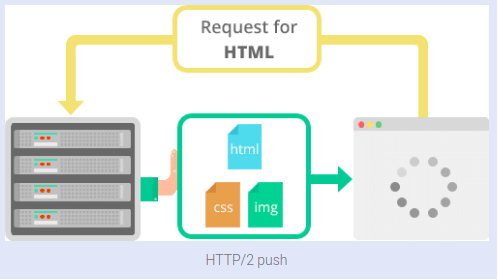
Benefits:
- The client saves pushed resources in the cache.
- The client can reuse these cached resources across different pages.
- The server can multiplex pushed resources along with originally requested information within the same TCP connection.
- The server can prioritize pushed resources — a key performance differentiator in HTTP/2 vs HTTP1.
- The client can decline pushed resources to maintain an effective repository of cached resources or disable Server Push entirely.
- The client can also limit the number of pushed streams multiplexed concurrently.
If you remember the story about a guest in a restaurant and waiter, that would be an example:
For HTTP/1.1 and HTTP/2 protocol with a slight difference. Imagine that waiters are TCP connections and you want to order your meal and a bottle of water. For HTTP/1.1 that would mean that you ask one waiter for your meal and another one for water, hence you would allocate two TCP connections. For HTTP/2 that would mean that you ask only one waiter for both, but he brings them separately. You only allocate one TCP connection and that will already result with lower server load, plus the server would have one extra free connection (waiter) for the next client (guest).
The real difference between HTTP/1.1 and HTTP/2 comes with server push example.
Imagine that the guest (Client) asks (sends request) waiter (Server) for a meal, then the waiter gets the meal from the restaurant chef (your application logic), but the waiter also thinks you would need a bottle of water so he brings that too with your meal. The end result of this would be only one TCP connection and only one request that will significantly lower the server load.
Browser Compatibility
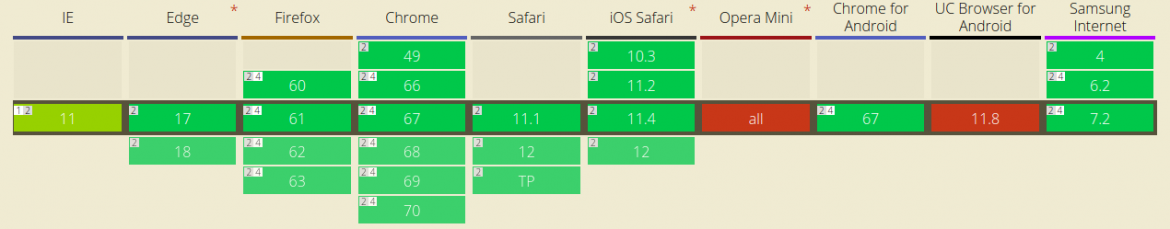
Most of the modern browser fully support HTTP/2 protocol with an exception (red) of Opera mini (all versions) and UC Browser for Android. There are also the ones that have partial support (light green) like IE11.
You can find more details on browser support on this link caniuse.com/#feat=http2
3. Use HTTP/2 and speed up your site
HTTP/2 provides us with many new mechanics that will mitigate HTTP/1.1 issues and ones that will boost your web page performance. Currently, it is widely supported by web clients so its implementation is painless. Although implementation of HTTP/2 protocol is easy you should have in mind that with it you will probably have to change the mechanics (like serving assets to the client) to use the full potential of this protocol.
Reference: